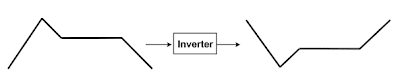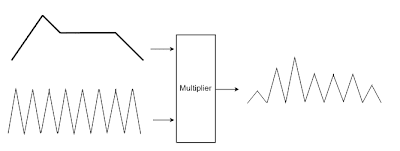The Lag Generator Component
The Lag Generator slews the input Modulation Source, reducing the speed of changes. Similar to how Glissando causes note pitches to slide into one another, the Lag Generator can be used to make any Modulation Source slide. As the Lag Parameter increases, more time is taken for the Modulation Source to slide between changes.
Slewed Filter Cutoff
This example uses the Lag Generator to slew a Square waveform LFO which is modulating the Cutoff Frequency of a Lowpass Filter.
- Set LFO1 to Square shape, and Sync it to a rate of 1/2.
- Connect LFO1 to the Lag Generator.
- Change Filter1's Cutoff to about 50% and Resonance to about 30%.
- Connect the Lag Generator Modulation Source to the Cutoff Modulation, with a Depth of about 90%.
 Hold down a note whilst slowly increasing the Lag Parameter. At low values of Lag, the Modulation Source still resembles a Square waveform. As Lag increases, the Square wave is softened and audible slides between the high and low values of the waveform can be heard. At higher values of Lag, the waveform starts to resemble a Sine, and eventually reaches a constant when the Lag is so much that any changes are too small to be heard.
Hold down a note whilst slowly increasing the Lag Parameter. At low values of Lag, the Modulation Source still resembles a Square waveform. As Lag increases, the Square wave is softened and audible slides between the high and low values of the waveform can be heard. At higher values of Lag, the waveform starts to resemble a Sine, and eventually reaches a constant when the Lag is so much that any changes are too small to be heard.Download the Slewed Filter Cutoff Patch here.
Emulating a Magnetic Tape Player
This example uses the Lag Generator to filter the White Noise Modulation Source. This creates a signal that slowly moves between random values (this type of movement is called Brownian Motion.) When used to modulate Pitch, this generates a meandering, detuned effect similar to the wow and flutter of an old tape recorder.
- Connect the Noise Modulation Source to the Lag Generator.
- Set the Lag to about 70%.
- Oscillator1 should be a Sine shape, with a Pitch of 1 Octave up.
- Connect the Lag Generator Modulation Source to Oscillator1's Second Pitch Modulation Source with a Depth of about 40 semitones.

Download the patch here.
The Adder Components
The Adder components, Adder1 and Adder2, each take two Modulation Sources and produce a signal that is equal to the sum of the inputs. Because Parameters are already able to sum Modulation Sources (due to the fact that they all have three independent Modulation Slots), the Adder components may seem of little use. However, there are occasions when combining Modulation Sources outside of Parameter Modulation Slots is useful:
You may wish to connect several Modulation Sources to a component that only has one input connector (such as the Lag Generator, Sample & Hold, or Inverter components). Use an Adder to combine the Modulation Sources, and then connect this single Modulation Source to the chosen component.
If all of a Parameter's Modulation Slots have been assigned, and you need to add another Modulation Source, you can combine multiple Modulation Sources into a single one with an Adder. This single Modulation Source will allow two Modulation Sources to use up only one Modulation Slot in a Parameter.
The Adder can be used to combine signals to produce custom waveforms. This waveform can be fed directly into either Filter by choosing Adder1 or Adder2 from the Filter's input selector. The following example creates a waveform by subtracting one slightly detuned oscillator from the other:
- Detune Oscillator2 by -1 cent.
- Connect Oscillator2 to Inverter1.
- Link Oscillator1 and Inverter1 into Adder1's inputs.
- Choose Adder1 as the input to Filter1.
 By summing an out-of-phase Sawtooth Oscillator with an inverted Sawtooth, we get a Pulse waveform. To add a bit of time-varying interest to the sound, an LFO will be used to add movement to one of the raw Oscillator sources:
By summing an out-of-phase Sawtooth Oscillator with an inverted Sawtooth, we get a Pulse waveform. To add a bit of time-varying interest to the sound, an LFO will be used to add movement to one of the raw Oscillator sources:- Set LFO1 to Square, and Sync it to a rate of 1/4.
- Link LFO1 to a one of Oscillator2's spare Pitch Modulation Slots, and give it a Modulation Depth of 12.00 semitones (remember: holding Shift will allow finely grained changes to be made to controls.)
Download the patch here.
The Sample and Hold Component
The purpose of the Sample and Hold (S&H) component is to keep a Modulation Source's value steady for a short time. The component takes two inputs, a Source and Clock; whenever the S&H Clock input source changes from a negative to a positive value (known as a zero-crossing), the current value of the S&H Input source will be taken and held steady until the next zero-crossing.
Here a Noise source is periodically sampled by the Sample and Hold component, with the sampling period controlled by a Sawtooth LFO connected to the Clock input. This creates a Modulation Source that changes to a different random value at the same rate as the LFO. To configure this in Aspect:
- Connect the Noise Modulation Source to S&H Input.
- Connect LFO1 to S&H Clock.
- Set LFO1 to a rate of about 7Hz.
- Connect S&H to Filter1's first Modulation Slot with a Depth to 100%.
- Set Filter1's Cutoff to about 30% and Resonance to 100%.
 This S&H Noise to Filter creates a classic synth sound you've no doubt heard before:
This S&H Noise to Filter creates a classic synth sound you've no doubt heard before:Download the S&H Filter Patch here.
Sample Rate Reduction with the Sample and Hold Component
With Aspect, because there is no difference between Audio and Modulation signals the Sample and Hold component could also be used to sample an audio source at a specified clock rate. This distortion is known as Sample Rate Reduction, and produces a lo-fi, crunchy timbre.
- Connect Oscillator1 to the S&H Input, and Oscillator2 to the S&H Clock.
- Select S&H as the Input for Filter1.
- Tune Oscillator2 up by 2 Octaves, and Tranpose is to 8.
- Reduce the digital harshness slightly by setting Filter1 Cutoff to 50% and add a little bite by turning the Resonance to 50%.
 The pitch of Oscillator2, which is used to clock the Sample and Hold component, sets the Sample Rate of Oscillator1. Changing the Pitch of Oscillator2 changes the Sample Rate. At 2 Octaves and 8 Semitones, the Sample Rate is just over two and a half times the pitch of Oscillator1. This produces a particularly aggressive lo-fi metallic-sounding digital synth texture, which sounds like:
The pitch of Oscillator2, which is used to clock the Sample and Hold component, sets the Sample Rate of Oscillator1. Changing the Pitch of Oscillator2 changes the Sample Rate. At 2 Octaves and 8 Semitones, the Sample Rate is just over two and a half times the pitch of Oscillator1. This produces a particularly aggressive lo-fi metallic-sounding digital synth texture, which sounds like:Download the Low Sample Rate Distortion patch here.